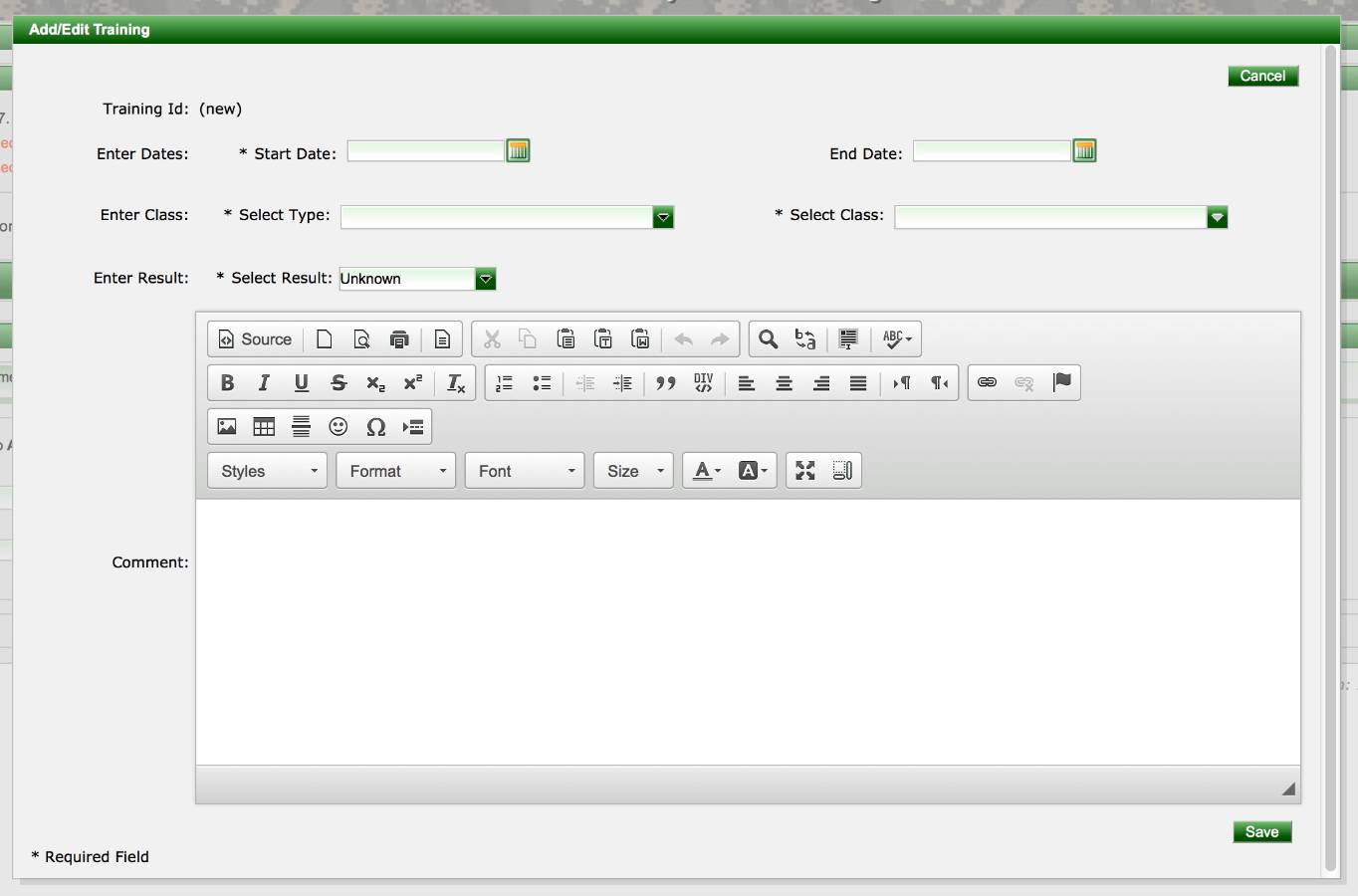JS called from modal popup hangs with status behind panel
arnieaustin Nov 2, 2015 10:16 PMSee the dialog below. If the user selects the class type, it should refresh the backing bean list for the related classes. I have these two (plus the dates) on a tab that serve as the search UI for the trainings taken and it works; and it works here in the modal panel.
I'd like to do two things after the user selects a training type: move the focus to the class and open the popup.
I've tried putting #{rich:component('id')}.focus(); and .showPopup(); in the oncomplete to no avail. I tried #{rich:findComponent and #{rich:element ... didn't work. See below.
<ui:decorate id="decorTrainingEditTrainingType" template="/layout/edit.xhtml">
<ui:define name="label"><h:outputLabel value="#{messages.getString('infoPersonTrainingEdit.label.trainingType')}" for="modalTrainingEditTrainingType"/></ui:define>
<ui:define name="field">
<rich:select id="modalTrainingEditTrainingType" value="#{infoPersonTrainingEdit.selectedTrainingType}"
listWidth="250px" style="width:250px;" valueChangeListener="#{infoPersonTrainingEdit.refreshClassList}"
>
<f:converter converterId="codeTrainingTypeConverter"
binding="#{infoPersonTrainingEdit.codeTrainingTypeConverter}" />
<f:selectItems value="#{infoPersonTrainingEdit.codeTrainingTypeList}"
var="entity" itemValue="#{entity}"
itemDisabled="#{entity.inactive}"
itemLabel="#{entity.descriptionForList}" />
<a4j:ajax event="selectitem" execute="@this"
oncomplete="#{rich:component('modalTrainingEditTrainingClass')}.focus();#{rich:component('modalTrainingEditTrainingClass')}.showPopup();"
render="decorTrainingEditTrainingClass,modalTrainingEditTrainingClass" />
</rich:select>
</ui:define>
<ui:param name="required" value="true" />
<ui:param name="fieldName" value="modalTrainingEditTrainingType" />
<ui:param name="msgFieldName" value="msgModalTrainingEditTrainingType" />
</ui:decorate>
What does happen is that the system bring up the default a4j:status that is defined (in a page header include) behind the edit dialog (the already dimmed background repaints), and nothing appears to have happened.
Where am I going wrong?