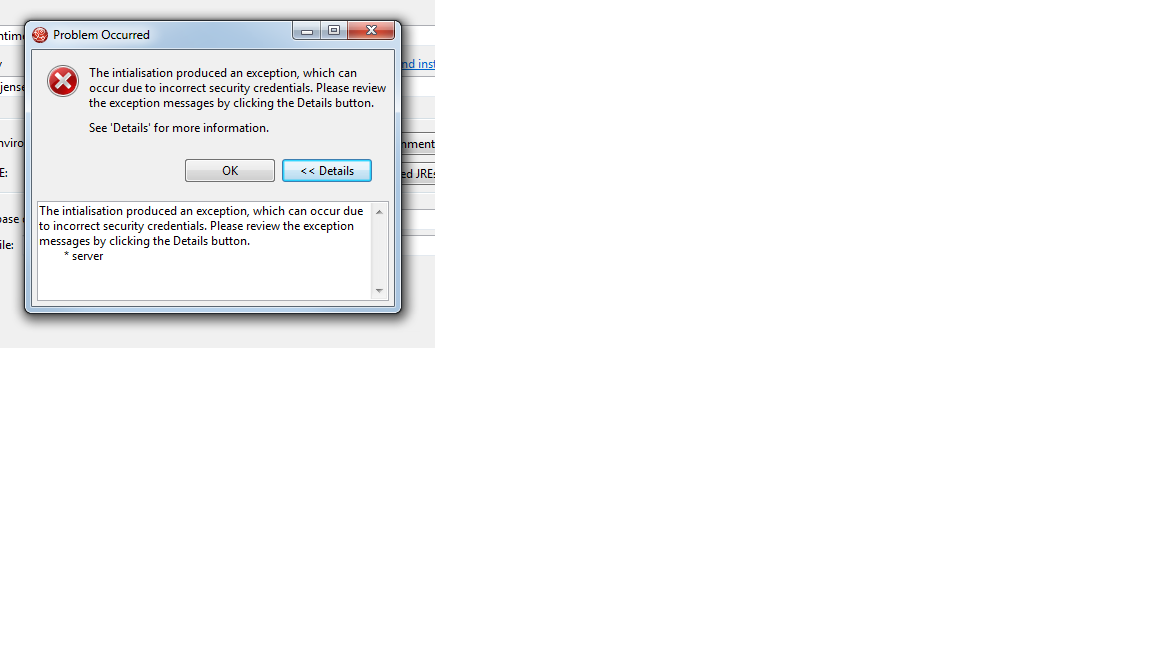This content has been marked as final.
Show 1 reply
-
1. Re: Confusing message
maxandersen Jul 23, 2015 8:26 AM (in response to jseanjensen)Hi Sean,
I haven't seen such dialog with that content before. Does this happen with a specific server adapter ?
And what version of the tools are you using ?
To figure out what is causing the blockage can you when this dialog is shown run:
jps -v
see which line is your eclipse instance and take the PID (on the left side) and then run
jstack <pid>
which should then dump out a stacktrace that should reveal what lead up to this dialog blocking the UI.
Take that stacktrace and open a bug in Tools (JBoss Tools) - JBoss Issue Tracker and attach the stacktrace and let us know of the bug ID.
thanks!