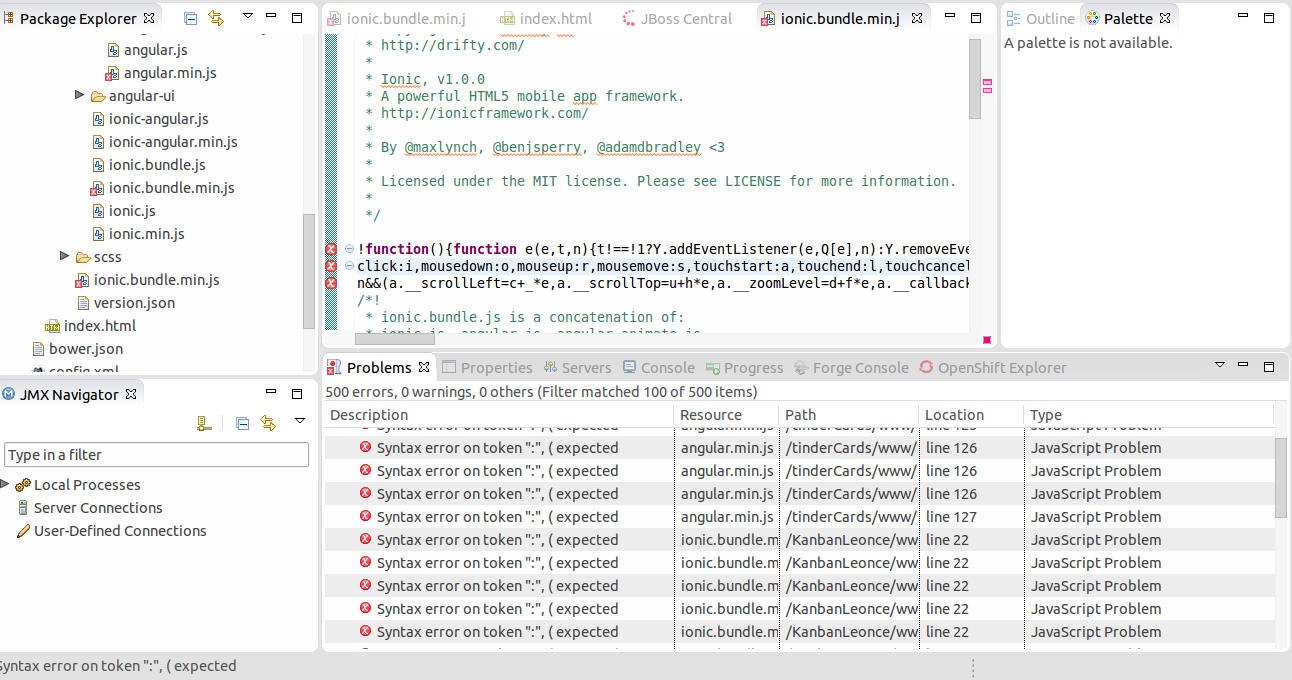-
1. Re: Errors on minified javascript files when importing ionic project
vrubezhny May 26, 2015 9:07 AM (in response to eyog.yvon)Hi Eyong,
These error markers are not indicating the real problems in your code. This is known upstream issue that came from JavaScript Development Tool which has the only a support for ECMAScript 3 at the moment. So, you can just skip there errors.
Also you can edit the preferences due to hide some of these errors (this may also to help with some performance problems in JSDT): Due to do this go to Preferences -> JavaScript -> Validator -> Errors/Warnings and turn off "Strict validation of JavaScript keywords usage" and "Enable JavaScript semantic validation". This will not solve all these problems but at least can hide most of them.
Please stay tuned for coming software updates as this problem could be addressed in coming releases of JBDS and JSDT.
Thanks for your patience.