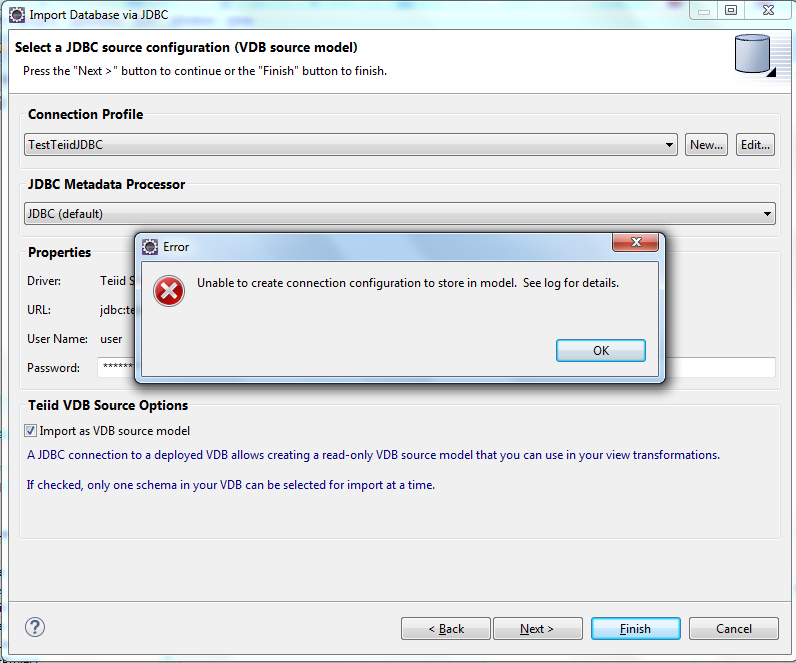Teiid JDBC connection fails from Teiid Designer8.5
rajni.kumari14 Apr 6, 2015 6:30 AMI am using EAP 6.1 Alpha with Teiid 8.7 final, I have deployed a static MySql VDB. Able to make a Teiid JDBC connection through Squirrel Client.
Now When I try to create a Teiid JDBC connection through TeiidDesigner8.5, I getting following exception:
EXCEPTION:
java.lang.Exception: The teiid driver failed to connect to jdbc:teiid:Sample@mm://localhost:31000;version=1 with the given username and password
at org.teiid.datatools.connectivity.TeiidJDBCConnection.connect(TeiidJDBCConnection.java:45)
at org.teiid.datatools.connectivity.TeiidJDBCConnection.createConnection(TeiidJDBCConnection.java:121)
at org.eclipse.datatools.connectivity.DriverConnectionBase.internalCreateConnection(DriverConnectionBase.java:105)
at org.eclipse.datatools.connectivity.DriverConnectionBase.open(DriverConnectionBase.java:54)
at org.eclipse.datatools.connectivity.drivers.jdbc.JDBCConnection.open(JDBCConnection.java:96)
at org.teiid.datatools.connectivity.TeiidJDBCConnectionFactory.createConnection(TeiidJDBCConnectionFactory.java:23)
at org.eclipse.datatools.connectivity.internal.ConnectionFactoryProvider.createConnection(ConnectionFactoryProvider.java:83)
at org.eclipse.datatools.connectivity.internal.ConnectionProfile.createConnection(ConnectionProfile.java:359)
at org.eclipse.datatools.connectivity.ui.PingJob.createTestConnection(PingJob.java:76)
at org.eclipse.datatools.connectivity.ui.PingJob.run(PingJob.java:59)
at org.eclipse.core.internal.jobs.Worker.run(Worker.java:53)
Caused by: java.sql.SQLException: org.teiid.net.socket.SingleInstanceCommunicationException: TEIID20020 Error establishing socket to host and port: localhost:31000. Reason: Connection refused: connect
at org.teiid.jdbc.SocketProfile.connect(SocketProfile.java:49)
at org.teiid.jdbc.TeiidDriver.connect(TeiidDriver.java:120)
at org.teiid.jdbc.TeiidDriver.connect(TeiidDriver.java:1)
at org.teiid.datatools.connectivity.TeiidJDBCConnection.connect(TeiidJDBCConnection.java:41)
... 10 more
Caused by: org.teiid.net.socket.SingleInstanceCommunicationException: TEIID20020 Error establishing socket to host and port: localhost:31000. Reason: Connection refused: connect
at org.teiid.net.socket.SocketServerConnection.selectServerInstance(SocketServerConnection.java:161)
at org.teiid.net.socket.SocketServerConnection.<init>(SocketServerConnection.java:95)
at org.teiid.net.socket.SocketServerConnectionFactory.getConnection(SocketServerConnectionFactory.java:318)
at org.teiid.jdbc.SocketProfile.connect(SocketProfile.java:47)
... 13 more
The Default JDBC Teiid driver uses org.teiid.runtime.client_8.5.0.Final-v20140616-1350-B2658.jar that comes with the TeiidDesigner.
I am not sure why I am getting exception from the TeiidDesigner8.5? Is there any issue with Teiid Driver that TeiidDesigner provides?