Highlights
Teiid Designer 9.1 introduces the following notable changes and features
- TEIIDDES-2337 - Add Swagger UI to Expose VDB RESTFul Procedures
- TEIIDDES-2395 - Add shortcut to Find Model Object in the Model Explorer Tab
- TEIIDDES-2406 - Provide option to set JNDI, instead of Connection Profile, in order to do data preview
- TEIIDDES-2424 - Add actions to open Teiid Designer community Examples web page
- TEIIDDES-2454 - Create feature to generate REST-enabled virtual procedures from selected views
- TEIIDDES-2479 - Autofill Columns property when creating objects such as primary keys or access patterns
- TEIIDDES-2513 - Add action to create new operations from Operations Editor tree
- Numerous bug fixes (see Release Notes)
Add Swagger UI to Expose VDB RESTFul Procedures
Swagger is a framework that exposes REST APIs and it is now embedded in the generated REST WAR. This allows you to execute your methods directly from your deployed REST web service. It is available at the root of the WAR (http://{host:port}/{context}).
Add shortcut to Find Model Object in the Model Explorer Tab
In Teiid Designer 9.0 you can view the response document for a REST web service by selecting the Show Contents button shown below in the Import From REST Web Service Source wizard.
Provide option to set JNDI, instead of Connection Profile, in order to do data preview
A Set Data Source JNDI Name action was added to the Modeling menu when a source model is selected
Enter a new JNDI name for the target deployed data source on your server.
Add actions to open Teiid Designer community Examples web page
Added Go to examples... actions in Model Explorer menu bar drop-down and the Modeling Actions section header.
Create feature to generate REST-enabled virtual procedures from selected views
Added Generate REST Virtual Procedures action to Modeling action when source or view model is selected.
Generate REST Virtual Procedures dialog allows selecting specific tables in your model to generate procedures from.
On Finish, the new procedure is rest-enabled as shown in the figure below.
Autofill Columns property when creating objects such as primary keys or access patterns
https://issues.jboss.org/browse/TEIIDDES-2383TEIIDDES-2479
When creating an object such as a primary key or access pattern through the Edit -> New Sibling actions, the new PK will contain the references to the selected columns.
Add action to create new operations from Operations Editor tree
The Create Operation action is displayed on select right-click on an interface or a sibling operation node in the Operation Editor.
The Create Operation dialog is displayed and allows setting all pertinent operation properties.
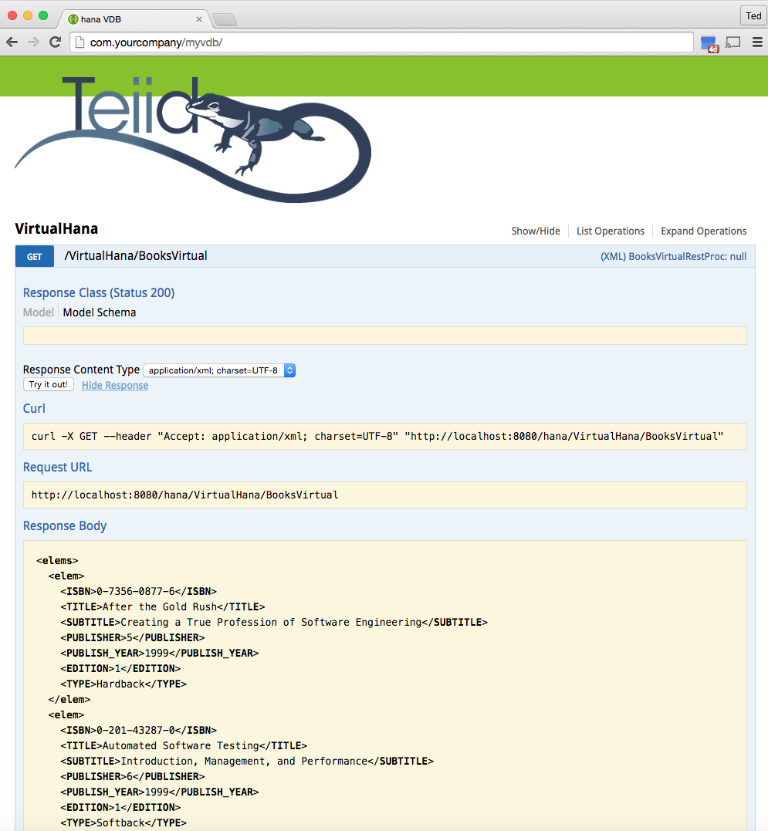
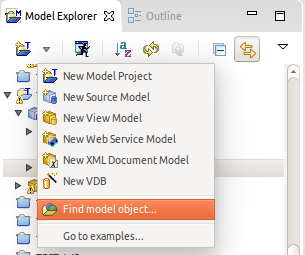
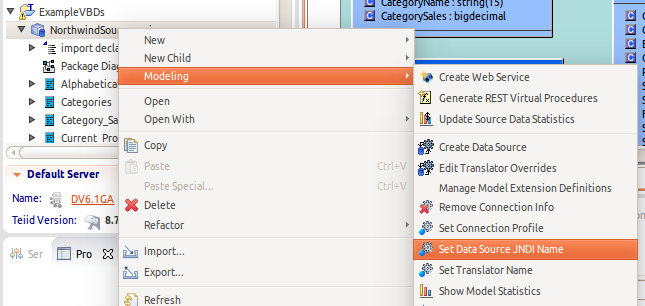
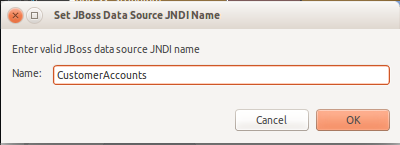
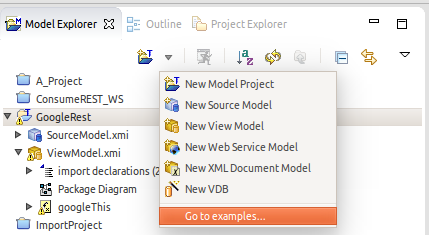
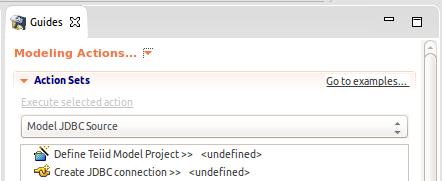
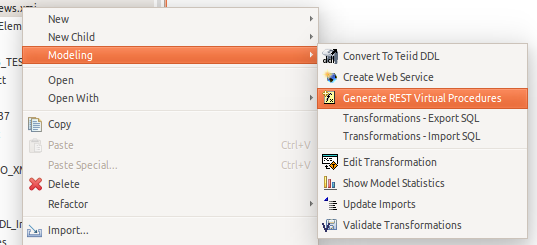
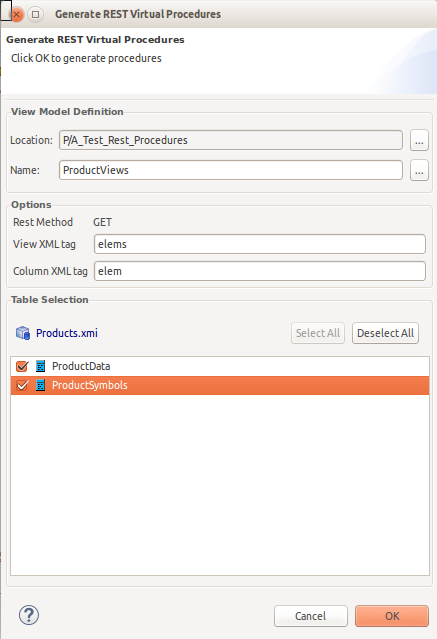
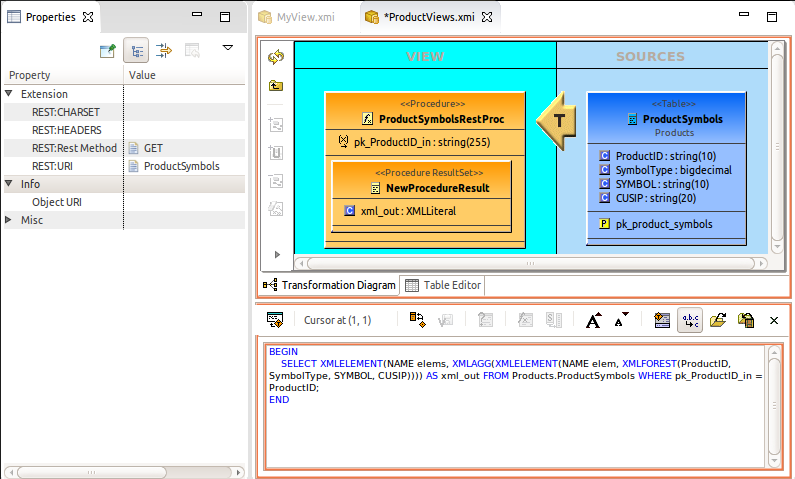
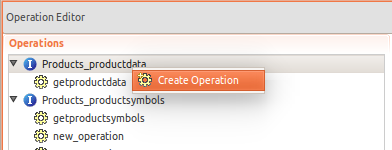
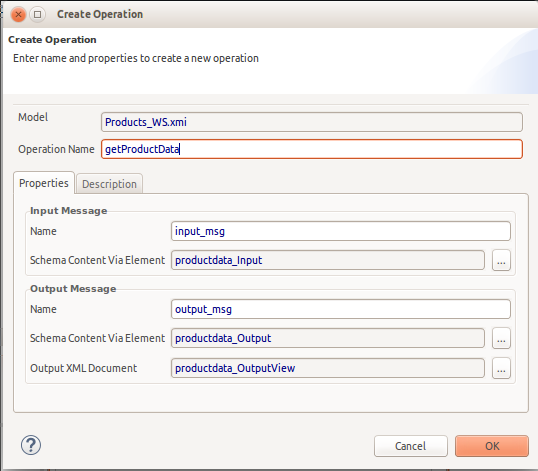
Comments