One solution to test your archetypes in JBoss Central is to define a Project Example User site.
First, grab a copy of the last version of project-examples-shared-XXXX.xml and save it locally.
Then, you need to edit it : remove all unwanted projects and keep the one you're interested in. You will have to change :
- the <name> so it doesn't collide with existing names in JBT
- The archetype coordinates :
- <archetypeGroupId>
- <archetypeArtifactd>
- <archetypeVersion>
- Add/change <archetypeRepository> to point to the location of the repository (local or remote) containing the archetype under test
- The <tag> value must be set to central
- You may change the rest of the example properties according to your needs.
- Save your project example descriptor locally.
You will end up with something like :
<projects>
<project>
<category>Open Archetypes</category>
<name>multi-helloworld</name>
<included-projects>multi</included-projects>
<shortDescription>Multi Module</shortDescription>
<priority>1</priority>
<description>This is an overly complex Hello world</description>
<size>8192</size>
<url/>
<fixes>
<fix type="wtpruntime">
<property name="allowed-types">org.jboss.ide.eclipse.as.runtime.70, org.jboss.ide.eclipse.as.runtime.71, org.jboss.ide.eclipse.as.runtime.eap.60</property>
<property name="description">This project example requires JBoss AS 7.0/7.1 or EAP 6 </property>
<property name="downloadId">org.jboss.tools.runtime.core.as.710</property>
</fix>
<fix type="plugin">
<property name="id">org.eclipse.m2e.core</property>
<property name="versions">[1.0.0,1.2.0)</property>
<property name="description">This project example requires m2e >= 1.0.</property>
<property name="connectorIds">org.eclipse.m2e.feature</property>
</fix>
<fix type="plugin">
<property name="id">org.maven.ide.eclipse.wtp</property>
<property name="versions">[0.13.1,0.17)</property>
<property name="description">This project example requires m2eclipse-wtp >= 0.13.1.</property>
<property name="connectorIds">org.maven.ide.eclipse.wtp</property>
</fix>
<fix type="plugin">
<property name="id">org.jboss.tools.maven.core</property>
<property name="versions">[1.3.0,1.4.0)</property>
<property name="description">This project example requires JBoss Maven Tools.</property>
<property name="connectorIds">org.jboss.tools.maven.feature,org.jboss.tools.maven.cdi.feature,org.jboss.tools.maven.hibernate.feature,org.jboss.tools.maven.jaxrs.feature,org.jboss.tools.maven.portlet.feature,org.jboss.tools.maven.seam.feature</property>
</fix>
</fixes>
<importType>mavenArchetype</importType>
<importTypeDescription>The project example requires the m2e, m2eclipse-wtp and JBoss Maven Integration features.</importTypeDescription>
<defaultMavenProfiles>arq-jbossas-remote</defaultMavenProfiles>
<mavenArchetype>
<!-- Archetype coordinates-->
<archetypeGroupId>org.openarchetypes</archetypeGroupId>
<archetypeArtifactId>multi-javaee6-archetype</archetypeArtifactId>
<archetypeVersion>0.0.1-SNAPSHOT</archetypeVersion>
<!-- You can remove the <archetypeRepository> if the archetype is available from Maven Central -->
<archetypeRepository>http://open-archetypes.github.com/maven-repo/snapshots/</archetypeRepository>
<!-- if you need to test with your local build
<archetypeRepository>file:/path/to/your/local/mavenrepo/</archetypeRepository>
-->
<!-- Pre-populate the project wizard input texts-->
<groupId>foo.bar</groupId>
<artifactId>multi</artifactId>
<version>0.0.1-SNAPSHOT</version>
<javaPackage>foo.bar.multi</javaPackage>
<!-- Override default archetype properties -->
<properties>
<property name="name" value="Java EE 6 webapp project"/>
</properties>
</mavenArchetype>
<!-- use the tag 'central' to make this example appear in JBoss Central - Project Examples section -->
<tags>central</tags>
<!-- Icon to use in JBoss Central-->
<icon path="icons/newwebprj_wiz.gif" />
<!-- Readme / Cheatsheet to open automatically when the project is generated -->
<welcome type="editor" url="/${project[0]}/readme.md"/>
</project>
</projects>
Now you need to open Eclipse's preferences and got to JBoss Tools > Project Examples.
- Check 'Show experimental sites'
- Click on the 'Add' button to add your customized project example descriptor as a User Site
Back to JBoss Central, in the Project Examples section, click on the refresh button and see your archetype appear in the list :
You can now test your custom archetype exactly as if it was a built-in project wizard from JBoss Central
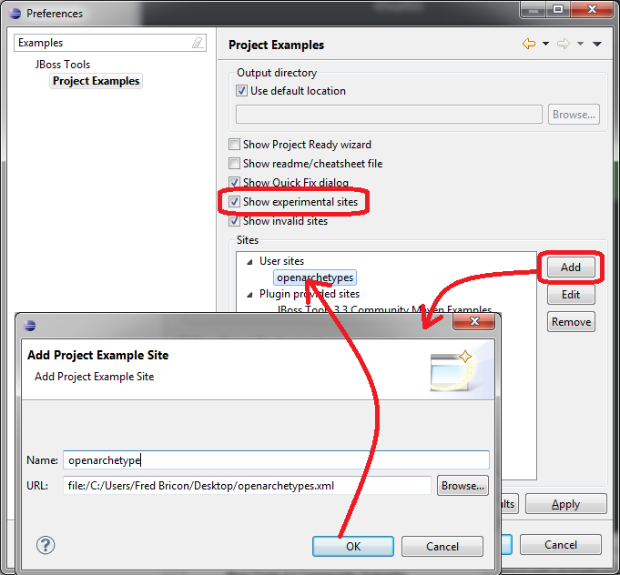

Comments