This plugin is created to fix issues:
- JBIDE-11244 Auto-discover all the modules and add them to the configuration on GWT project import
- JBIDE-11224 Ensure GWT tooling and m2e-wtp are configured for same output directory
To see it in action download Eclipse IDE for Java EE Developers (211 MB). Install from JBoss Tools nightly update site all plugins from 'Abriged Jboss Tools 3.3' and 'JBoss Maven Support' categories as it is shown below
Then install Google plugins from JBoss Central Software/Update Tab (see below)
After restart WGT Web Project created form JBoss Central page could be build as google project trough Google->Compile... or Run As->Mave Build... and deployed to JBoss AS 7.1 Server without additional configuration.
GWT configurator does required configuration when maven project is being created:
- Entry Point Modules found in project are added to Google->Web Toolkit Project Preferences
- Google GWT compiler output path is configured to /gwt-kitchensink/src/main/webapp which is the same for maven based build
This configuration allows project to be build by Google->GWT Compile... action
or Run As->Maven Build... Then project could be deployed to Application Server and should work.
GWT Configurator is triggered if it is enabled in JBoss Tools->JBoss Maven Integration
and maven project declares orrg.codehaus.mojo:gwt-maven-plugin
Current limitations
Configurations like
<plugin>
<groupId>org.codehaus.mojo</groupId>
<artifactId>gwt-maven-plugin</artifactId>
<version>${version.org.codehaus.mojo.gwt.maven.plugin}</version>
<configuration>
<inplace>true</inplace>
<logLevel>INFO</logLevel>
<extraJvmArgs>-Xmx512m</extraJvmArgs>
<noServer>true</noServer>
<runTarget>http://localhost:8080/gwt-kitchensink/KitchenSink.html</runTarget>
<module>org.jboss.tools.gwt.kitchensink.Kitchensink</module>
</configuration>
or
<plugin>
<groupId>org.codehaus.mojo</groupId>
<artifactId>gwt-maven-plugin</artifactId>
<version>${version.org.codehaus.mojo.gwt.maven.plugin}</version>
<configuration>
<inplace>true</inplace>
<logLevel>INFO</logLevel>
<extraJvmArgs>-Xmx512m</extraJvmArgs>
<noServer>true</noServer>
<runTarget>http://localhost:8080/gwt-kitchensink/KitchenSink.html</runTarget>
<modules>
<module>org.jboss.tools.gwt.kitchensink.Kitchensink0</module>
<module>org.jboss.tools.gwt.kitchensink.Kitchensink1</module>
</configuration>
are not supported yet and is work in progress.
Do not now how to deal with pom files with errors.
Current implementation searches for all modules and adds them as Entry Point Modules.
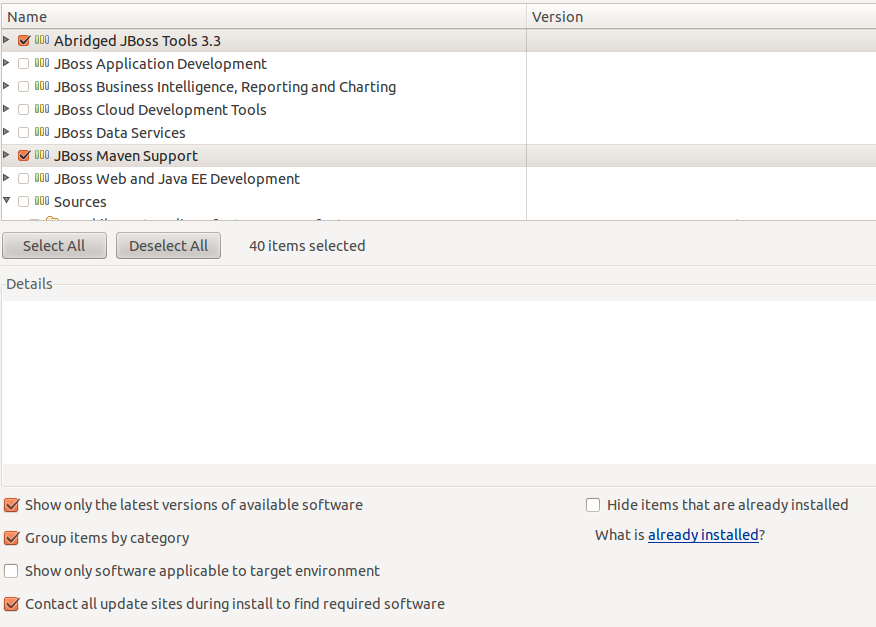
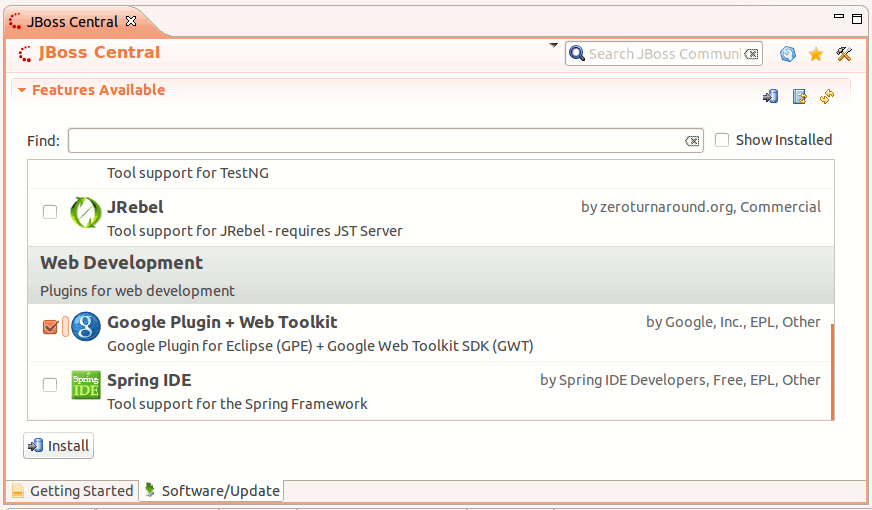
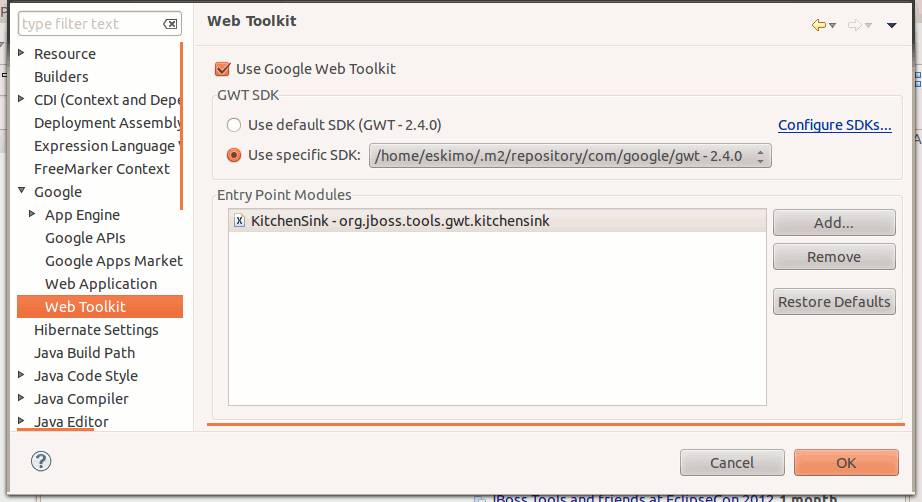
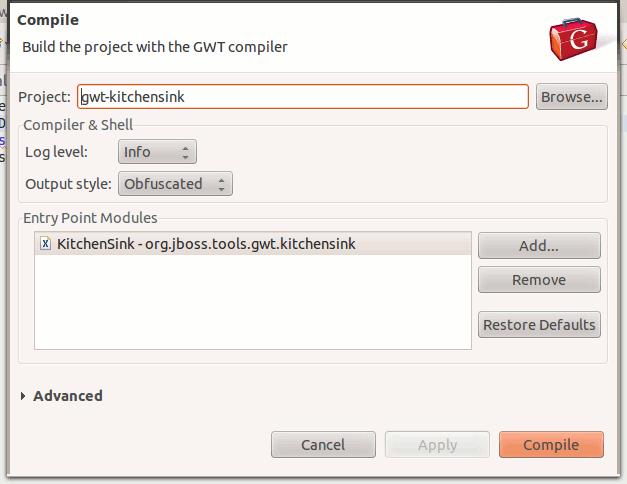
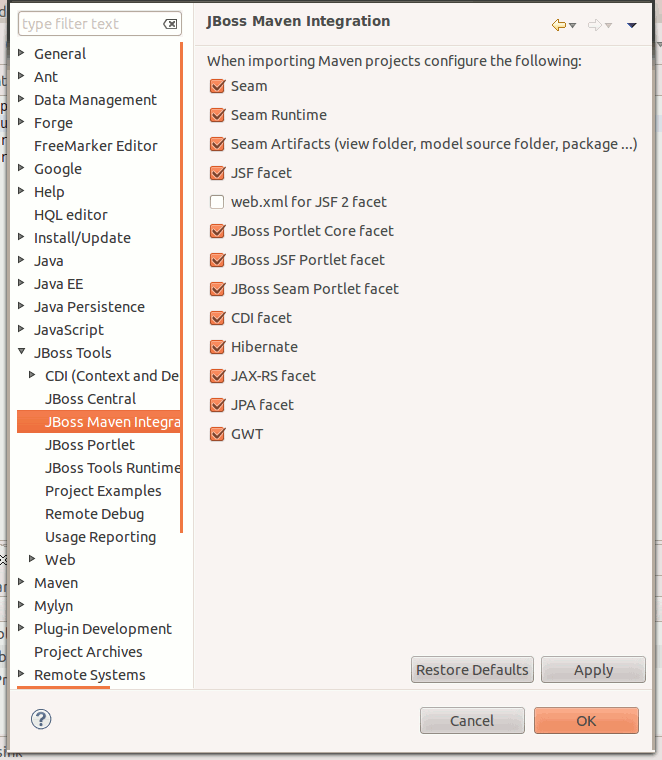
Comments