As of JBossAS 7.1.2, the CLI GUI is integrated with jconsole whenever you connect jconsole using the JBoss-provided scripts described in Using jconsole to connect to JMX on AS7. This allows you to both monitor and control one or more JBoss AS instances using CLI commands.
Here are some tips and tricks in addition to what you find in Using jconsole to connect to JMX on AS7.
Tip #1
While you always need to run jconsole.bat or jconsole.sh from <jboss home>/bin, you don't always need to specify a long remote process string in the New Connection window. You can connect to a local process that starts with "jboss-modules.jar".
If you do this, however, the CLI GUI will only be able to find the management interface on localhost:9999. So if you have changed that port or started with your server with something like -Djboss.socket.binding.port-offset=100 you will need to specify a remote process like service:jmx:remoting-jmx://localhost:10999.
Tip #2
You can monitor and control more than one JBoss AS instance at a time. Just use the Connection--> New Connection menu option and specify another remote process. Below we see monitoring heap and thread usage on Ringo while changing an attribute on George.
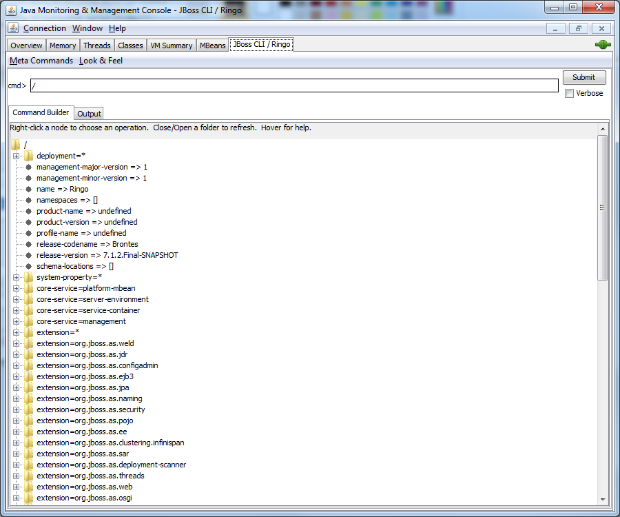
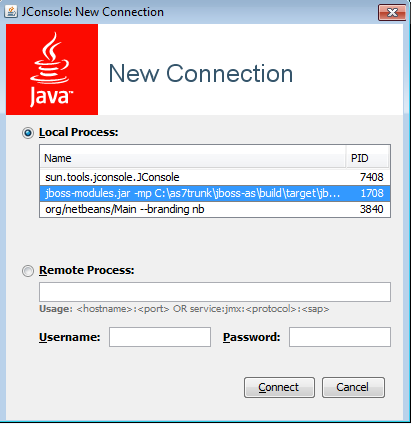
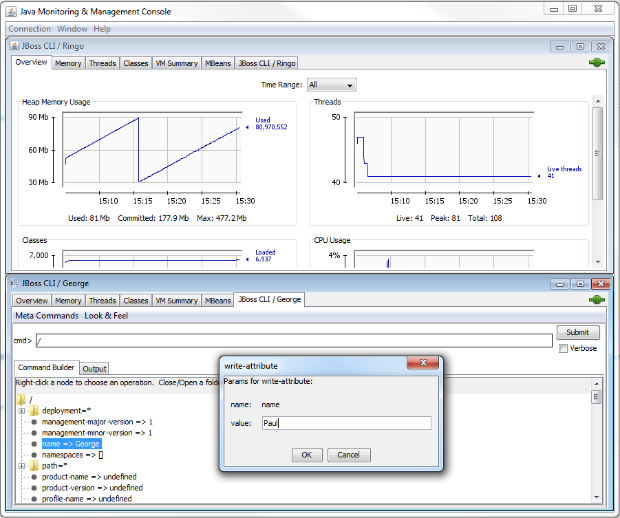
Comments