(Smooks Configuration Editor - Flows)
Typically, the first step in using the Smooks Configuration Editor is to create a new Smooks confguration file. This is done using the "New File Wizard". This flow outlines what we propose for this Wizard. This flow preceeds Smooks Configuration Editor - Flows.
This wizard should gather the following information from the user, before creating a new configuration file and opening the editor:
- The file Path and Name.
- The target Smooks Runtime Version (v1.1, v1.2 etc). The editor needs this informtation so as to know what Smooks features to make available in the editor.
- The Input Message Type e.g. XML, JSON, EDI, CSV, Java etc
- A transformation Template for the type of transformation the user intends to perform on the input message. This should probably be optional??
- The Reader Configuration Details for parsing the incoming message, if required. This includes an Input message Schema or Sample:
- XSD or sample for XML.
- Smooks EDI mapping model and sample for EDI.
- Sample only for CSV.
- Sample only for JSON.
The user should select "Finish" at the end of the New File Wizard, at which point, the editor will open the new configuration on the "Processing" tab, from where they will be able to drive the populating of the new configuration. See the Smooks Configuration Editor - Flows for details of the Processing tab for a range of different use cases.
The following sections look, in turn, at each of the New File Wizard pages outlined above:
Animated
While browsing the flow Screen by Screen (see next section) is very useful in terms of being able to analyse the individual steps in the flow, it's very useful to be able to walk through the flow in animated form. For this we use a flash recordings:
Screen by Screen
File Path and Name
This page simply captures the path and name of the new configuration.
Smooks Version, Message Type and Transformation Template
This page captures:
- The target Smooks Runtime Version (v1.1, v1.2 etc).
- The Input Message Type e.g. XML, JSON, EDI, CSV, Java etc
- A transformation Template for the type of transformation the user intends to perform on the input message. This should probably be optional??
Reader Configuration Details
This page shows:
- The Reader Configuration Details for parsing the incoming message.
- The Input message Schema or Sample, which can be:
- XSD or sample for XML.
- Smooks EDI mapping model and sample for EDI.
- Sample only for CSV.
- Sample only for JSON (shown here).
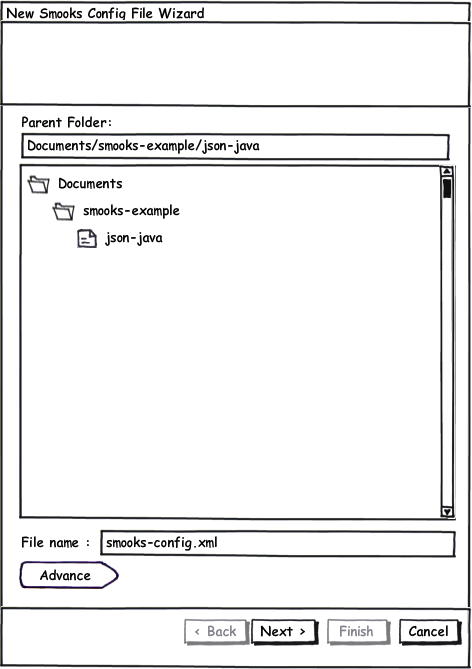
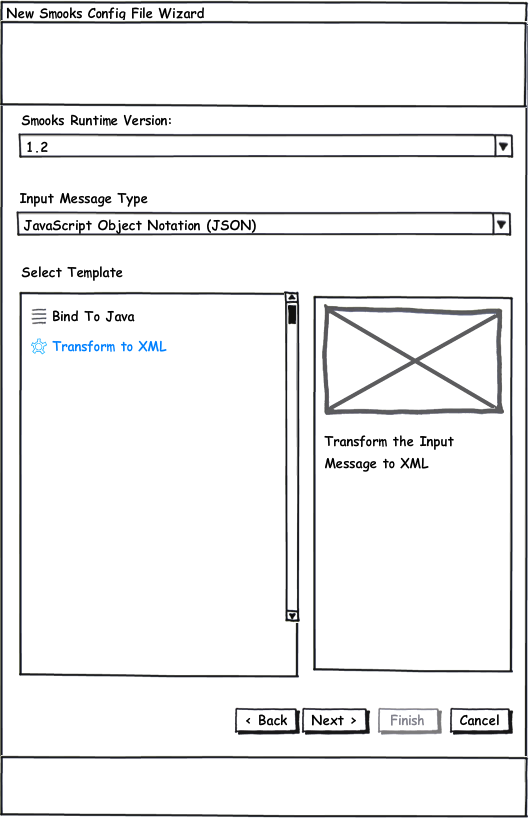
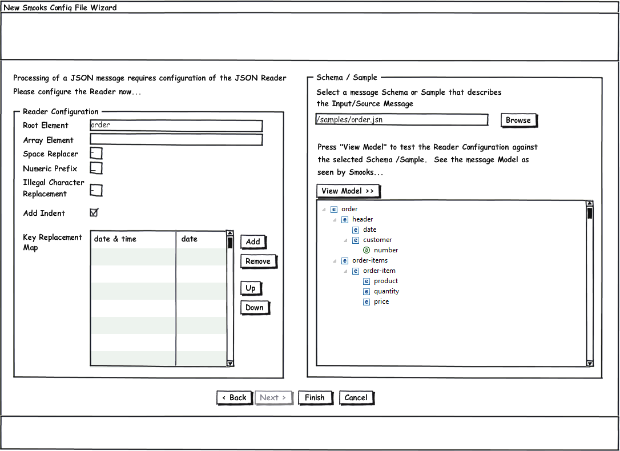
Comments