Here is an example that shows how to process a loop using JBPM5.
A simple example shown in the discussion http://community.jboss.org/thread/163105?tstart=0 is considered here.
This example has two parameters ‘count’ and ‘loopcondition’.
The paramter ‘count’ gets incremented in a loop until it is less than a ‘loopcondition’.
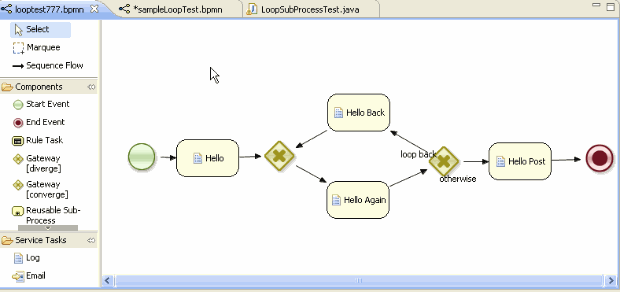
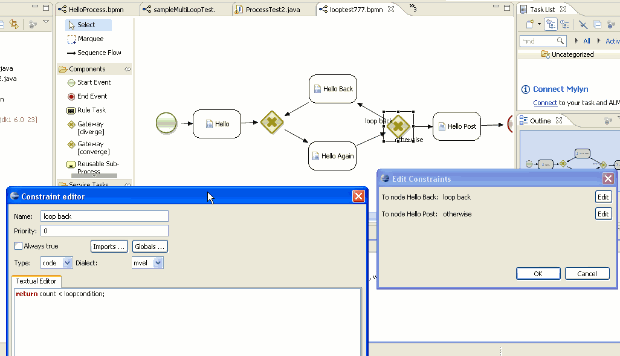
How to run this example?
This example has a bpmn file (looptest777.bpmn) and a test file (ProcessTest2.java). It might be easy to start with a HelloProcess project (http://community.jboss.org/people/bpmn2user/blog/2011/02/27/helloprocess-example-using-jbpm5-eclipse-plug-in) and import these files.

Here is the sample test code. The main process ‘looptest777’ is started as shown below.
public static final void main(String[] args) {
try {
// load up the knowledge base
KnowledgeBase kbase = readKnowledgeBase();
StatefulKnowledgeSession ksession = createSession(kbase);
KnowledgeRuntimeLogger logger = KnowledgeRuntimeLoggerFactory
.newFileLogger(ksession, "test");
// set the parameters
Map<String, Object> params = new HashMap<String, Object>();
params.put("count", 1);
params.put("loopcondition", 3);
// start a new process instance
ksession.startProcess("looptest777", params);
logger.close();
} catch (Throwable t) {
t.printStackTrace();
}
}
Following output can be seen after running the example.
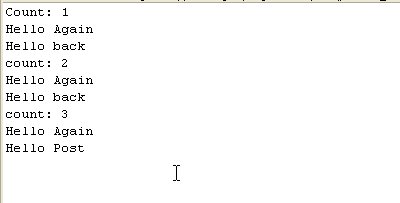
Comments