Here is an exmple that shows how to deploy 'HelloProcess' exmaple (http://community.jboss.org/people/bpmn2user/blog/2011/02/27/helloprocess-example-using-jbpm5-eclipse-plug-in) using JBPM5 console.
How to install and run this example in an appserver (e.g. JBoss or Tomcat)?
1.) This example has one ftl file (HelloTask.ftl) for the human task following the pattern {TaskName}.ftl
2.) Create the image of the bpmn file using 'Export image (PNG)' option.
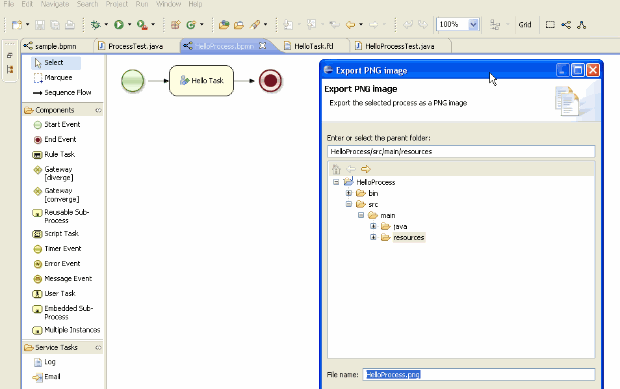
3.) Create a jar, e.g, 'HelloProcess.jar' file for all the artifacts (HelloProcess.ftl, Hello.ftl and Hello.png).
Alternately these artifacts can also be debloyed in Guvnor as shown in
(http://people.redhat.com/kverlaen/jBPM5-guvnor-integration.swf)
4.) Copy the HelloProcess.jar to server's CLASSPATH. For example, it can be one of the options as shown below:
Copy the jar file into gwt-console-server war file ( ..gwt-console-server\WEB-INF\lib)
or Copy the jar file into appserver's lib direcory (JBOSS_HOME\server\default\lib for JBOSS or TOMCAT_HOME\lib for TOMCAT)
5.) Copy the HelloProcess.bpmn file to the directory where the other bpmn files are located
(specified using the parameter -Djbpm.console.directory).
6.) Start the appserver and login to http://localhttp://localhttp://localhttp://localhost:8080/jbpm-console
(krisv/krisv)
You can see the process after starting it.
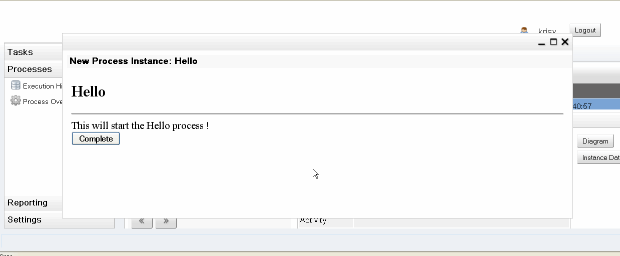
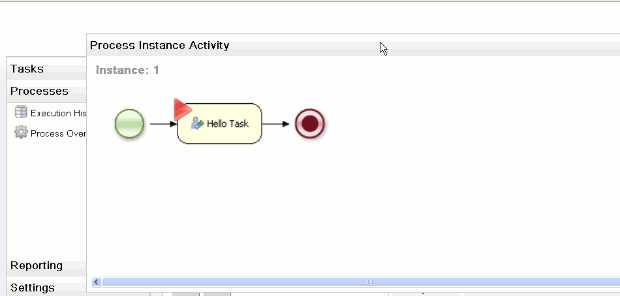
You can click on the 'Personal Tasks' and approve this task.
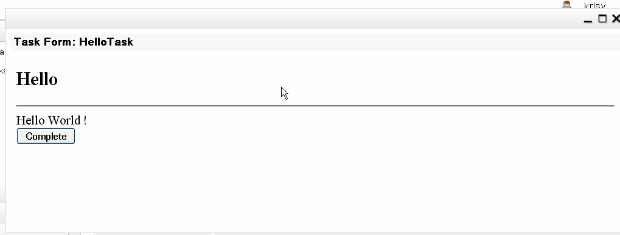
Comments