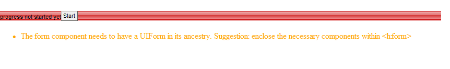-
1. Re: how can i change the rich:progressBar color and size?
ovesper Aug 11, 2011 4:44 PM (in response to mohammad-noor)1 of 1 people found this helpfulHi,
regarding color I can provide an approach which works fine if you're using Firefox (AFAIK there is no browser-independent solution available). My xhtml-page references a CSS-file like this:
<h:head>
<link rel="StyleSheet" href="css/mystyle.css" type="text/css" />
</h:head>
The CSS file contains the following content:
.rf-pb-prgs {
background-image: -moz-linear-gradient(
center bottom,
rgb(255,255,255) 0%,
rgb(128,128,255) 50%,
rgb(255,255,255) 100%
);
}
Regarding changing the width of progress-bar I found a workaround posted by Pavol Pitonak: http://community.jboss.org/thread/166170
This bug is reported to JIRA: https://issues.jboss.org/browse/RF-10969
Hope this is helpful for you.
-Oliver
-
2. Re: how can i change the rich:progressBar color and size?
mohammad-noor Aug 13, 2011 5:57 AM (in response to ovesper)Thanks so much Oliver,
i tried it but it does not work with me; on Firefox and IE .
but i found a good solution that change the background-image and background-color, which is:
- adding a !important at the end of each style that you want to apply it. as follow:
.rf-pb-prgs { background-color: red !important;
background-image:url('/WebApplication1/resources/progress.gif')!important;
}
.rf-pb-rmng { width: 500px !important;
height: 100px !important;
background-color:yellow !important; }
adding the !important to your style gurantee to apply it no matter if this rule appear in CSS document.
Regards