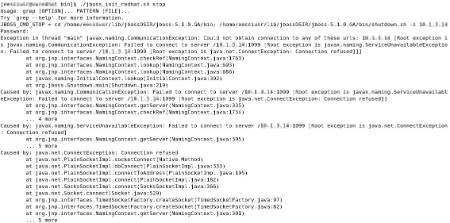-
1. Re: problem with shutdown
wdfink Jun 14, 2011 8:47 AM (in response to marsch)Looks like that the grep command fail within the shell script.
Maybe the IP address is wrong for the shutdown call.
Could you check whether the IP address is wrong?
Also if you call 'set -x' befor you start the script you might get helpful hints.
-
2. Re: problem with shutdown
marsch Jun 14, 2011 8:54 AM (in response to wdfink)hallo wolf-dieter fink,
ich nehme an, sie sind aus deutschland...
die ip stimmt, der server hat die ip-adresse, die hier ausgegeben wird.
zum set-x - wie lautet der gesamte befehl? denn was auch immer ich angebe, erhalte ich command not found. auch wenn ich nur set-x oder set-x und danach den befehl zum shutdown absetze, gleiche fehlermeldung.
ich bin halt ein beginner und installiere meine erste jboss anwendung.
danke!
-
3. Re: problem with shutdown
wdfink Jun 14, 2011 9:13 AM (in response to marsch)Vielleicht stimmt der port 1099 nicht?
'set -x' ist ein Unix Kommando und setzt die Shell auf DEBUG, einfach vor dem eigentlichen Kommando eingeben (set +x stellt es wieder zurück )
Das init script holt JAVA_HOME auf diese Weise.
Ausserdem ist es für den Einsatz unter /etc/init.d vorgesehen.
Vielleicht einfach mal shutdown.sh -s <host>:<port> ausprobieren
PS: besser in englisch damit der Rest der community auch was davon hat
-
4. Re: problem with shutdown
marsch Jun 14, 2011 9:22 AM (in response to marsch)thnx, it could be the port. i changed it while the installation in the config on the port 8180. how can i change it for the shutdown?
i tried the following command: ./shutdown -s <IP>:<Port> - it caused the same error message!
it is nessesary to run the jboss with 8180!
-
5. Re: problem with shutdown
wdfink Jun 14, 2011 9:54 AM (in response to marsch)How do you install the JBoss and what version (EAP or community of 5.1) do you have?
I suppose you change the 8080 port to 8180, this is not the JNDI port (default 1099).
Do you change other ports? How do you start? with the port-binding and offset of port-01 (100),
Then you should try 1199 instead of 1099
-
6. Re: problem with shutdown
marsch Jun 14, 2011 10:04 AM (in response to wdfink)i have the 5.1.0 installed.
in the ./jboss_init_redhat.sh i have the following changes:
#define the script to use to start jboss
JBOSSSH=${JBOSSSH:-"$JBOSS_HOME/bin/run.sh -c $JBOSS_CONF -b $JBOSS_HOST -Djboss.service.binding.set=ports-01"}
thats the only change i made for jboss.
and than i start the jboss_init_redhat.sh with start.
i defined the follwing things in the .bash_profile:
JBOSS_USER=eessiusr
export JBOSS_USER
JBOSS_CONF=default
export JBOSS_CONF
JBOSS_HOST=<IP>
export JBOSS_HOST
export PATH
thnx.
-
7. Re: problem with shutdown
wdfink Jun 14, 2011 10:20 AM (in response to marsch)In this case, test
shutdown.sh -s <IP>:1199
-
8. Re: problem with shutdown
marsch Jun 15, 2011 12:50 AM (in response to wdfink)sorry... but its still the same problem...
-
9. Re: problem with shutdown
wdfink Jun 15, 2011 8:31 AM (in response to marsch)Use your browser with 'http://<IP>:8180'.
Navigate to
- jmx-console
- select 'jboss' under "Object Name Filter"
- select "service=naming"
If you look for 'BindAddress' and 'Port' you will see the parameter for shutdown that should work.
If it doesn't work you might have a networking problem (routing, firewall etc.)
For unix it is also posible to stop the JBoss with a standard 'kill <PID> signal, this will start also a graceful shutdown.
-
10. Re: problem with shutdown
marsch Jun 16, 2011 1:26 AM (in response to wdfink)hi... at the moment works nothing.. don't know what happend, but i can't reach the jboss, its starts with error messages and i have to install it new...
-
11. Re: problem with shutdown
pawan.mundhra Jan 11, 2019 11:06 AM (in response to marsch)This is because you have used port bindings as -Djboss.service.binding.set=ports-01
which added 100 to the ServiceBinding default port 1099
Now in shutdown, we cannot use 1099 port as the port binding concept doesn't work in shutdown.sh script
Hence if you calculate manually, your port to be shutdown should be 1099 + 100 = 1199
Now invoke the below command:
$ ./shutdown.sh -s jnp://localhost:1199
by this it should work.
After firing the above command, you will see the below message:
> Shutdown message has been posted to the server.
> Server shutdown may take a while - check logfiles for completion
Next wait for couple of minutes, it should be done. But this is not a good solution. I hope this answers your query.
I would request JBoss to provide an option to use -Djboss.service.binding.set=ports-01 in the shutdown.sh script as well.