With the Teiid 7 release bringing platform design changes, the previously released tech preview of the Metamatrix plugin for JON has undergone significant rework. The JCA container deployment of the Teiid engine and artifacts means discovery makes use of the profile service in the Jopr plugin for Teiid. The Teiid community distribution (beginning with release 7.0) which can be downloaded here contains the Teiid Jopr plugin jar. Instructions for Teiid installation can be found here. The embedded Jopr console can be found at http://host:port/admin-console on the machine in which your JBossAS instance is located.
What can be monitored and/or configured?
The Teiid Runtime Engine (Data Services node in the tree)
VDBs - Virtual databases
Models
- Source - these are physical sources
- Multi-source - these are multiple sourced models
- Logical - these are virtual sources
- Translator instances - any Translator instances defined for use by this VDB
- Translators - These are the extensions to supported datasources that come with Teiid out-of-the-box.
Note: The underlying datasource can be managed by the JBossAS plugin.
Teiid Runtime Monitoring and Configuration
Configuration
- Runtime Engine properties
- Buffer Service
- Jdbc Socket configuration
- Session Service
Metrics
- Long Running Query count
- Active Query count
- Active Session count
Control (Operations)
- View Long Running Queries
- View Current Sessions
- Terminate Session
- View Current Requests
- Terminate requests
- View Current Transactions
- Terminate Transaction
VDB/Model Monitoring and Configuration
VDB Deployment - VDB archive files created in Teiid Designer can be deployed via the Teiid Jopr plugin. Select the Virtual Database node in the Admin Console tree and click the Add New Resource button. Select the VDB archive file from the file system and click continue. The VDB will deploy if no fatal errors are found in the archive. The status of the VDB will be UP if no errors are found with the models in the VDB. If there are model errors, the VDB will be deployed with a status of DOWN and the errors will be listed on the configuration tab of the VDB. VDBs that are not UP will be marked with a red X in the tree.
Configuration (all properties are read-only unless otherwise noted)
- VDB properties
- Name
- Version
- Description
- Status - updateable
- URL
- Translator Properties
- Models
- Single source/Multi-source
- Name
- Source name
- Translator name
- Connection JNDI name - updateable
- Visible
- Supports multi-source
- Logical
- Name
- Type
- Visible
- Single source/Multi-source
- Errors
- Severity
- Message
Metrics
- Status
- Error count
Control (Operations)
- View Current VDB Sessions
- View Current VDB Requests
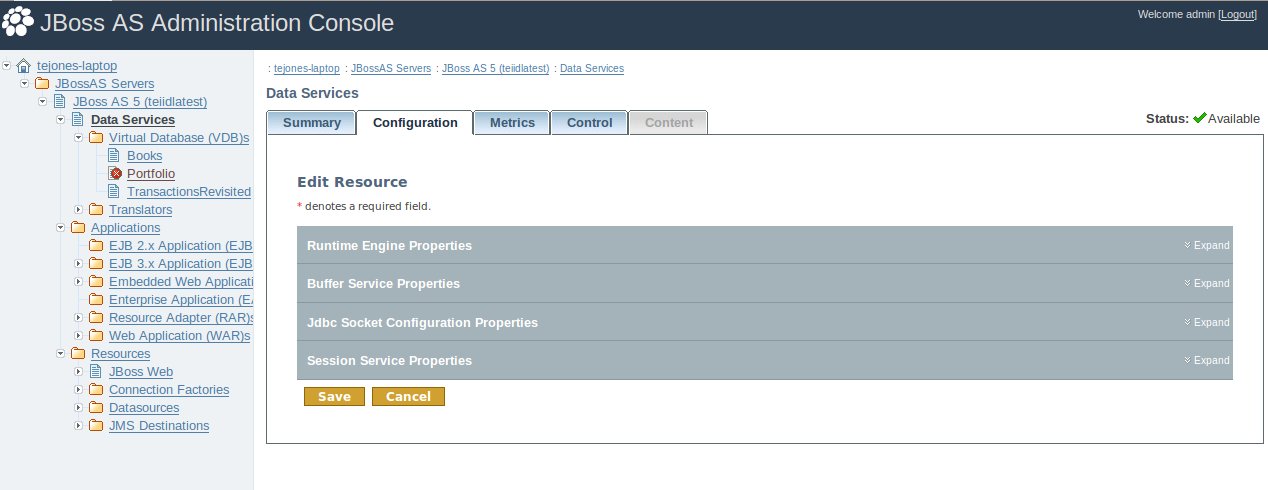
Comments